Integrating central applications with Avassa edge applications
In many cases an edge application has a central counter-part, either in a public cloud or an on-prem datacenter. This section outlines how you as a developer can integrate the central application with applications running at the edge.
Typical integration points are:
- sending commands/data to edge applications from the central application; producing data on Volga
- streaming data/metrics/logs from edge sites to the central application
- the central application reads data/metrics/logs from edge Volga streams
- reading an Avassa Strongbox secret
- enrypt/decrypt data using Strongbox
Having that said, Avassa puts no constraints on using Avassa services for the communication between the edge and central applications. You can embed any components and use any protocols you prefer. But Volga and Strongbox will make your life easier. They are purpose-built for the edge and are tightly integrated with all Avassa features and application specifications.
Solution alternatives
There are two primary use cases for the integration as outlined below.
Initiated by the central application
In this scenario you are mostly driving the communication from your
central application. This application is not orchestrated by
Avassa. It might reside in a public cloud or in your own data-center.
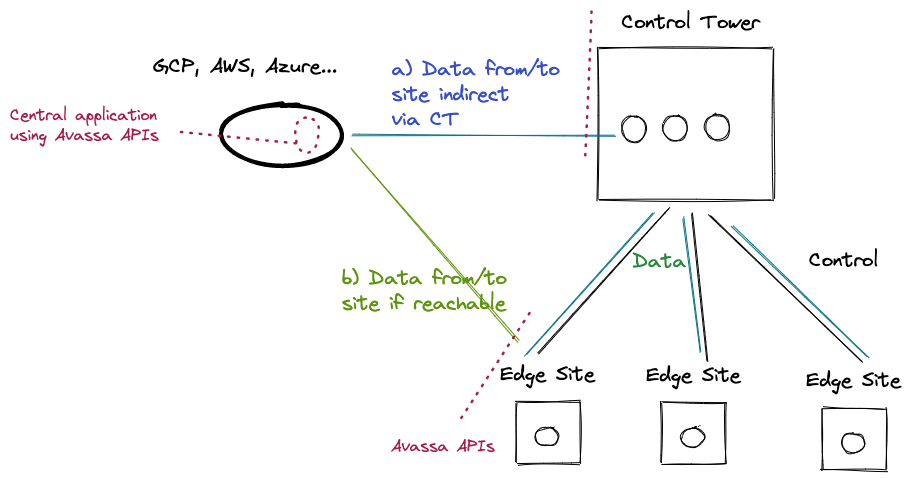
You will most likely use the Avassa APIs towards the Control Tower to interact with the edge applications. In case the edges are reachable and not behind NAT you can use the edge as API endpoints directly.
Initiated by the Avassa edge application
In some cases you are interested in "pushing" data, e.g. Volga topics,
directly from the edges to your central application. A straightforward
way of doing this is embed a container app in your application
specification that reads from Volga and calls a central API directly.
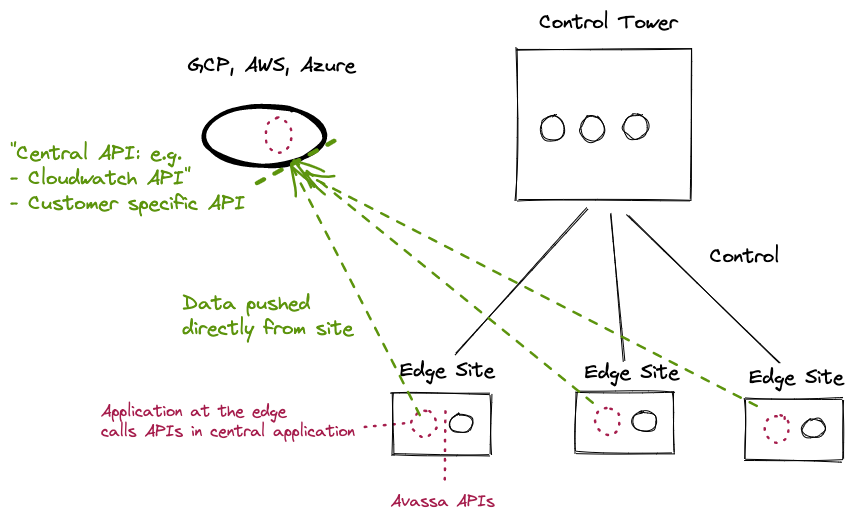
Read more
following sections provides tutorials and reference material for what is covered in this section: